soundtrackistanbul
Audio Programming
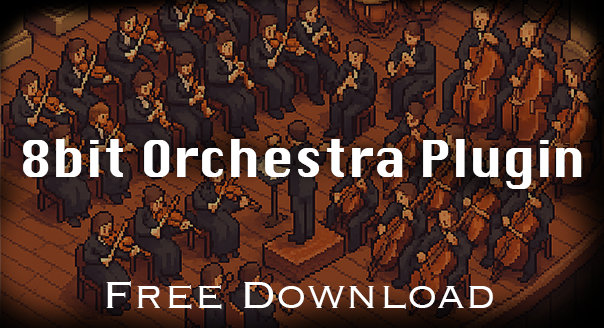
8Bit Orchestra
A synthesizer designed to evoke the sounds of retro game consoles such as the Sega Genesis, Atari, and Nintendo systems. It offers orchestral-inspired presets including strings, woodwinds, brass, and percussion.
Each preset comes with sustain and legato options. Although articulations like staccato and spiccato are not included, you can simulate them by choosing the sustain preset and setting the release parameter to its shortest value.
The plugin includes two separate sound engines. Each has five different waveform options, full ADSR controls, and a slider that allows you to blend the two sounds freely. This tool is ideal for chiptune compositions and is available for free download.
Buy Me a CoffeeHow to install?
The 8bit Orchestra plugin is available in AU, VST3, and standalone formats. Here is how to install and use it on macOS.
Installation
After downloading the plugin package, you will see the following files:
8BitOrchestra.component(AU)8BitOrchestra.vst3(VST3)8BitOrchestra.app(Standalone)
To install, copy the files into their respective directories:
- AU:
/Library/Audio/Plug-Ins/Components/ - VST3:
/Library/Audio/Plug-Ins/VST3/ - Standalone: You can place the app file anywhere you like, such as your Applications folder.
macOS Security Notice
On some macOS systems, especially newer ones, you may encounter a warning that the plugin cannot be opened because it is from an unidentified developer. In some cases, macOS may even prevent the plugin from loading due to its security quarantine flag. If that happens, open Terminal and run the following command:
sudo xattr -rd com.apple.quarantine /Library/Audio/Plug-Ins/Components/8BitOrchestra.componentYou can do the same for the VST3 version by replacing the path accordingly. This command removes the quarantine flag and allows your system to load the plugin without issues. You may be asked to enter your password.
Using the Plugin
Once installed, you can open your preferred DAW and scan for new plugins. Look for "8bit Orchestra" in your instrument list. You can also launch the standalone version directly without needing a DAW.
If you experience any issues, please feel free to contact me. I am actively maintaining the plugin and open to feedback.
What is included?
Retro Console Sounds
Authentic sound engine inspired by Sega Genesis, Atari, and Nintendo systems.
Orchestral Presets
Includes strings, woodwinds, brass, and percussion with both sustain and legato options.
Dual Sound Engine
Two separate sound engines with five waveform options each and full ADSR controls.
Performance Optimized
Designed for minimal CPU and memory usage while delivering high-quality sound.